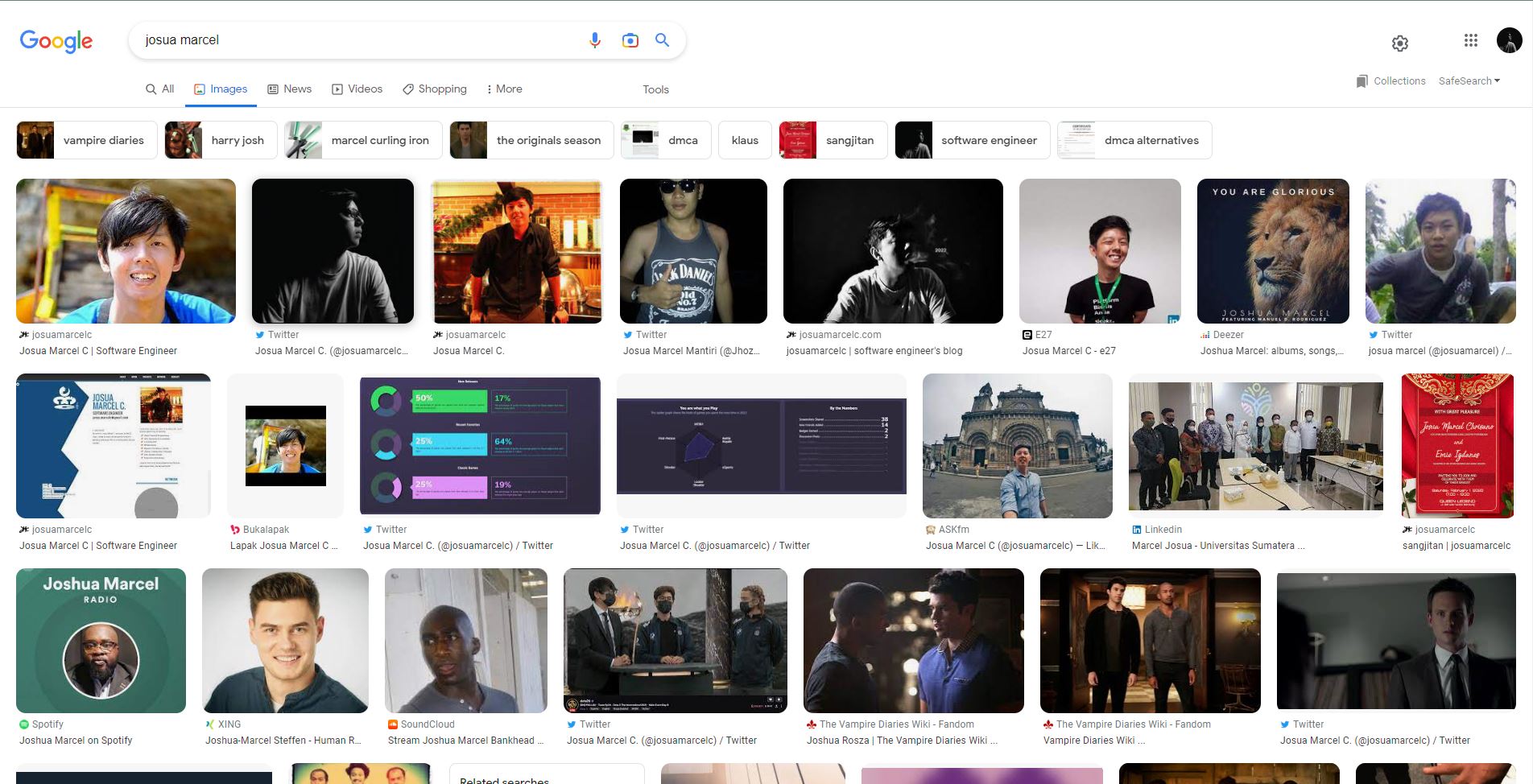Submitting your sitemap to search engines via HTTP can be done using a straightforward method. Here are the general steps to submit your sitemap using an HTTP request:
- Create or Generate Your Sitemap:
- If you haven’t already, create a valid XML sitemap for your website. This sitemap should list all the URLs you want search engines to index.
- Host the Sitemap on Your Web Server:
- Upload your sitemap file to your web server or hosting account. You should be able to access it via a URL, such as
https://yourwebsite.com/sitemap.xml.
- Upload your sitemap file to your web server or hosting account. You should be able to access it via a URL, such as
- Use a Web Browser or Command-Line Tool:
- You can use a web browser or a command-line tool like
curlorwgetto send an HTTP request to search engines. Below are examples of how to do this:
- Open your web browser and visit the respective URL to submit your sitemap to Google or Bing:
- For Google:
https://www.google.com/ping?sitemap=https://yourwebsite.com/sitemap.xmlFor Bing:https://www.bing.com/ping?sitemap=https://yourwebsite.com/sitemap.xml
https://yourwebsite.com/sitemap.xmlwith the actual URL of your sitemap. - For Google:
curl):- Open your command-line interface and run one of the following commands to submit your sitemap to Google:bashCopy code
curl -H "Content-Type: text/plain" --data "https://yourwebsite.com/sitemap.xml" "https://www.google.com/ping?sitemap" - Or submit your sitemap to Bing:bashCopy code
curl -H "Content-Type: text/plain" --data "https://yourwebsite.com/sitemap.xml" "https://www.bing.com/ping?sitemap"
- You can use a web browser or a command-line tool like
- Check the Response:
- After submitting the HTTP request, you should receive a response from the search engine. This response will typically indicate whether the sitemap submission was successful.
- Monitor Search Console:
- Although submitting via HTTP can notify search engines of your sitemap, it’s a good practice to monitor your Google Search Console and Bing Webmaster Tools accounts. These tools provide more insights into the indexing status of your website and any potential issues.
Submitting your sitemap via HTTP is a convenient and straightforward way to inform search engines about your website’s structure and content updates. However, keep in mind that while this method helps with initial discovery, it does not replace the need for regular monitoring and management of your website’s SEO through official search engine webmaster tools.