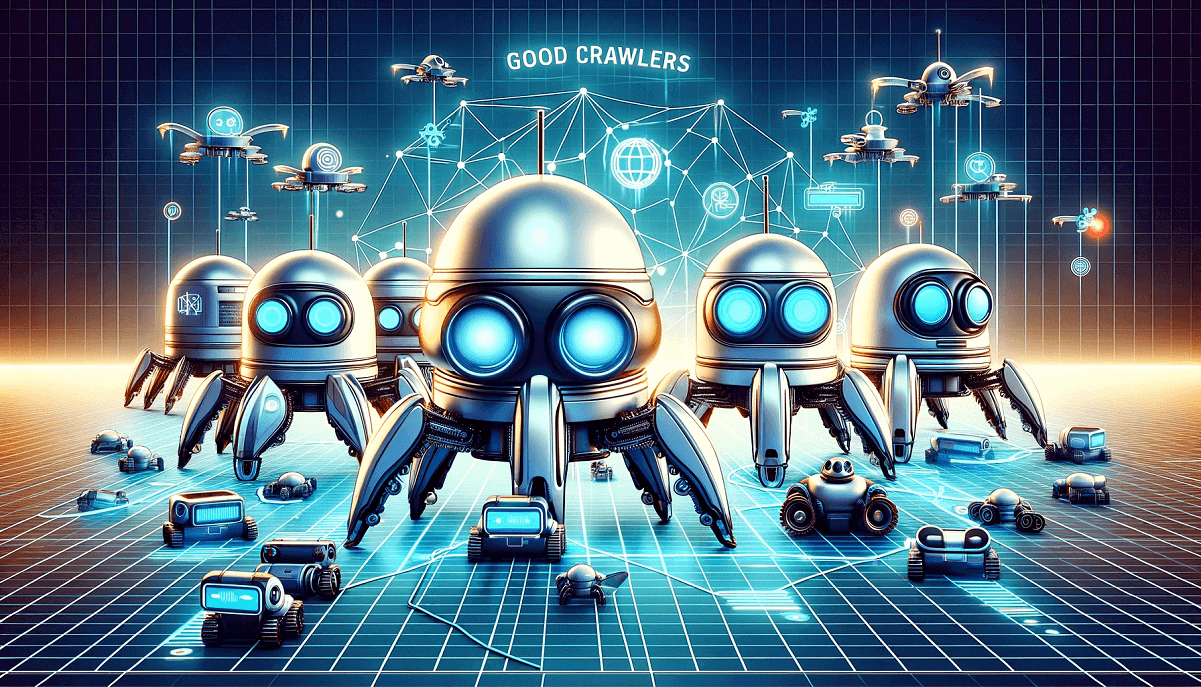In the world of Search Engine Optimization (SEO), understanding the behavior of search engine crawlers is crucial. These crawlers, also known as bots or spiders, are automated programs used by search engines like Google, Bing, and others to scan and index the content of websites. By identifying the IP ranges of these crawlers, webmasters can optimize their websites more effectively. This article delves into the top crawlers, their IP ranges, and how this knowledge benefits SEO.
| ENGINE | ENDPOINT |
| Google IP Ranges | https://www.gstatic.com/ipranges/goog.json |
| Google Bots | https://developers.google.com/static/search/apis/ipranges/googlebot.json |
| Google Special Crawlers | https://developers.google.com/static/search/apis/ipranges/special-crawlers.json |
| Google User Triggered | https://developers.google.com/static/search/apis/ipranges/user-triggered-fetchers.json |
| Global and regional external IP address ranges for customers’ Google Cloud resources | https://www.gstatic.com/ipranges/cloud.json |
| BingBot IP Ranges | https://www.bing.com/toolbox/bingbot.json |
| DuckDuckGo Bots | https://duckduckgo.com/duckduckgo-help-pages/results/duckduckbot/ |
| Ahref Crawler IP Ranges | https://api.ahrefs.com/v3/public/crawler-ip-ranges |
| Yandex IP Ranges | https://yandex.com/ips |
| Facebook IP Ranges | https://developers.facebook.com/docs/sharing/webmasters/crawler/ |
| Cloud IPs | Reference Link |
| IP Ranges v4 | https://www.cloudflare.com/ips-v4/# |
| IP Ranges V6 | https://www.cloudflare.com/ips-v6/# |
| API IP Ranges | https://api.cloudflare.com/client/v4/ips |
| Yandex Cloud IPs | https://cloud.yandex.com/en/docs/vpc/concepts/ips |
Understanding Search Engine Crawlers
What Are Crawlers?
Crawlers are automated programs that visit websites to read and index their content. They follow links from one page to another, thereby creating a map of the web that search engines use to provide relevant search results.
Importance in SEO
Recognizing crawlers is essential in SEO as it ensures that your website is indexed correctly. Proper indexing increases the chances of your website appearing in search results, thereby driving organic traffic.
Top Search Engine Crawlers and Their IP Ranges
Googlebot
- Primary Role: Indexing websites for Google Search.
- IP Range: Googlebot IPs typically fall within the range owned by Google. However, due to the vast number of IP addresses Google owns, it’s more efficient to verify Googlebot by using the reverse DNS lookup method.
Bingbot
- Primary Role: Crawling for Microsoft’s Bing search engine.
- IP Range: Bingbot also uses a range of IP addresses. Similar to Googlebot, it’s advisable to use reverse DNS lookups to confirm the legitimacy of Bingbot.
Baiduspider
- Primary Role: Indexing for the Baidu search engine, predominantly used in China.
- IP Range: Baiduspider’s IP ranges are published by Baidu and can be found in their webmaster tools documentation.
Yandex Bot
- Primary Role: Crawling for Russia’s Yandex search engine.
- IP Range: Yandex provides a list of IP addresses for its crawlers, which can be found in their official documentation.
Why Knowing IP Ranges Matters
- Security: Distinguishing between legitimate crawlers and malicious bots is crucial for website security.
- Accurate Analytics: Identifying crawler traffic helps in obtaining more accurate analytics data, as it separates human traffic from bot traffic.
- SEO Optimization: Understanding crawler behavior helps in optimizing websites for better indexing and ranking.
- Resource Management: It helps in managing server resources effectively, as crawlers can consume significant bandwidth.
Best Practices for Managing Crawler Traffic
- Robots.txt File: Use this to guide crawlers on which parts of your site to scan and which to ignore.
- Monitoring Server Logs: Regularly check server logs for crawler activities to ensure that your site is being indexed properly.
- Updating Sitemaps: Keep your sitemaps updated to aid crawlers in efficient website navigation.
Conclusion
Recognizing and understanding the IP ranges of top search engine crawlers is a vital aspect of SEO. It helps in distinguishing between genuine search engine bots and potential security threats, enhances website performance, and contributes to more effective SEO strategies. As search engines evolve, staying informed about crawler activities and best practices is essential for maintaining and improving your website’s search engine visibility.