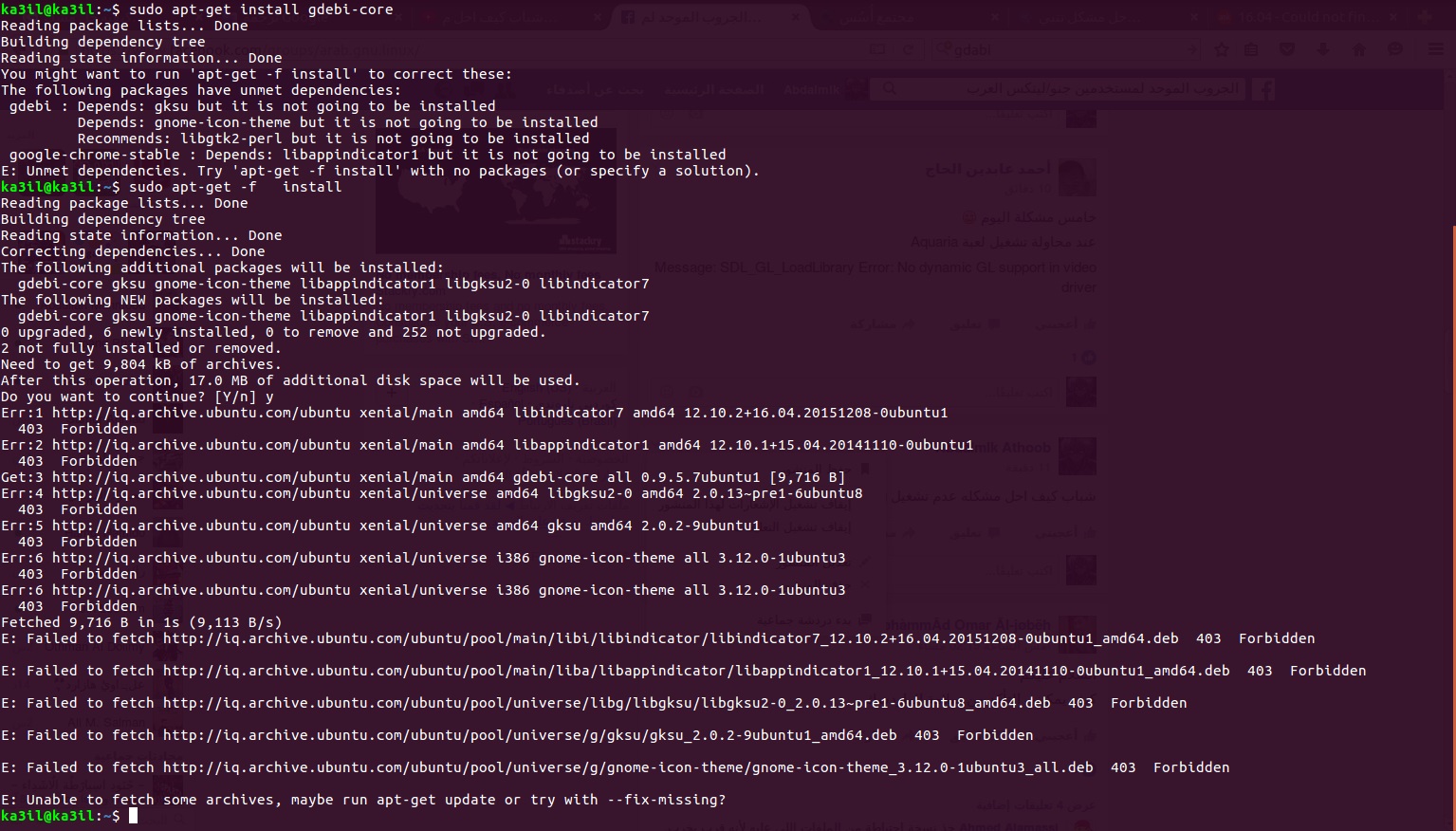1.JNE
JNE merupakan perusahaan yang bergerak dalam bidang pengiriman dan logistik yang bermarkas di Jakarta, Indonesia. Nama resminya adalah Tiki Jalur Nugraha Ekakurir.
JNE didirikan oleh seorang pengusaha bernama Soeprapto Suparno pada tahun 1990. Pada awalnya JNE merupakan bagian salah satu divisi dari perusahaan pengiriman barang internasional PT Citra van Titipan Kilat (TIKI).
2.JNT
JNT Ekspress merupakan salah satu perusahaan yang bergerak dalam pelayanan pengiriman barang yang memanfaatkan teknologi Ecommerce yaitu melalui pelayanan order via website, hotline dan app. Perusahaan ini melayani pengiriman ke seluruh pedalaman kota, domestik dan internasional.
Pendiri perusahaan ini merupakan mantan CEO OPPO Indonesia bernama Mr.Jet Lee dan Pendiri OPPO Internasional yang bernama Mr. Tony Chen.
3.Pos Indonesia
Pos Indonesia adalah BUMN yang bergerak dalam kegiatan pelayanan lalu lintas informasi, uang, dan barang. Salah satu diferensiasi produk yang ditawarkan Pos Indonesia adalah jasa layanan pengiriman paket.
4.TIKI
TIKI berada dibawah manajemen PT Citra Van Titipan Kilat sejak tahun 1970. Tiki juga menetapkan tarif yang disesuaikan dengan berat dan tujuan pengiriman. Hal ini tentunya membuat konsumen puas akan layanannya.
5.Sicepat
SiCepat adalah perusahaan ekspedisi yang memiliki visi dan misi untuk menjadi yang terbaik dibidangnya dengan meyediakan layanan BEST (besok sampai tujuan).
SiCepat Express didirikan oleh Rudi Darwan Swigo pada tahun 2004. Awalnya perusahaan ini bernama Sentral Cargo yang berkantor pusat di ITC ROXY MAS. Lalu, pada tanggal 1 Februari 2014, perusahaan ini mengganti nama menjadi SiCepat Ekspres. SiCepat Ekspres memiliki perbedaan dengan perusahaan ekspedisi lainnya. Mereka mengklaim hanya memberikan layanan pengiriman barang e-commerce dan tidak bermain untuk bisnis logistik lainnya. Menurutnya, dengan cara seperti itu akan menjadikan SiCepat Ekspres lebih fokus.
6.Ninja Express
Ninja Express merupakan afiliasi dari Ninja Van yang pertama kali didirikan oleh tiga orang yaitu Chang Wen sebagai CEO dan Co-Founder, Shaun Chong sebagai Chief Technology Officer, dan Tan Boxian sebagai Chief Operating Officer.
7.JET Express
JET express merupakan perusahaan yang menawarkan layanan pengiriman paket dan dokumen. JET express mulai beroperasi pada pertengahan 2015 dengan 2 cabang. Akhir Desember 2015, JET express telah berkembang pesat dengan memiliki total 12 cabang di Indonesia yang kami kelola sendiri. Perusahaan ini percaya dengan pengalaman serta latar belakang logistik dan teknologi yang dimiliki, JET express akan selalu terus tumbuh dan menjadi “World Class Courier Company”
8.Indah Logistik / Cargo
Indah Logistic merupakan awal usaha Indah Group yang tertua dan terbesar, dimana pelayanan yang diberikan meliputi : Pengiriman Barang reguler via darat dan laut dengan tujuan Kota & Kabupaten di Indonesia.
9.RPX
RPX dan layanannya sebagai jasa ekspedisi dimulai di Amerika lalu melebarkan sayapnya ke Indonesia dibawah nauangan PT. Republic Express. Cikal bakal RPX Group adalah PT Repex Perdana yang lahir pada 1985 sebagai mitra FedEx di Indonesia. RPX Group (REPEX Group) merupakan perusahaan yang bergerak dibidang bisnis penyedia logistik pemegang lisensi FedEx (Federal Express Coorperation).
10.Mas Cargo Express
Multi Angkasa Solusi Express atau Mas Cargo Express merupakan sebuah perusahaan yang bergerak dalam bidang jasa cargo udara, jasa cargo laut, dan jasa cargo darat. Perusahaan ini juga memiliki surat muatan udara (SMU). Dan ditahun 2019 ini telah menjadi agen tetap/appointed agen cargo Garuda Indonesia, Lion Air, Sriwijaya, Air Asia, Citilink dan Charter /sewa pesawat cargo.
11.Pandu Logistik
Pandu Logistics merupakan sebuah perusahaan yang berdiri pada 20 Agustus 1992. Perusahaan ini telah membuktikan eksistensinya di bidang jasa pengiriman tingkat nasional. Pandu Logistik awalnya mendirikan tempat di sebuah ruko pinjaman atau rumah toko berukuran 5 x 12 meter yang berada di Jl Boulevard, Kelapa Gading, Jakarta Utara. Hingga saat ini, perusahaan ini telah didukung oleh lebih dari 2.000 karyawan.
12.Gosend dari Gojek
Gojek merupakan sebuah perusahaan transportasi asal Indonesia yang melayani angkutan manusia dan barang dengan fitur Go-Send nya melalui jasa ojek. Layanan Gosend dapat dipesan melalui Gojek App yang bisa diunduh melalui Play Store maupun App store.
13.Wahana logistik
Salah satu jasa pengiriman paket termurah di Indonesia adalah Wahana Prestasi Logistik. Wahana adalah salah satu pilihan online shop dalam mendistribusikan barangnya ke pelanggan karena terkenal dengan jasa pengiriman paket termurah.
14.Cahaya logistik
Cahaya Logistic dan Layanannya merupakan sebuah perusahaan yang bergerak di dalam bidang distribusi pengiriman barang yang didirikan pada tahun 2008. Perusahaan yang juga membuka sistem agen atau waralaba ini menawarkan jasa pengiriman dokumen & paket keseluruh wilayah Indonesia dengan biaya yang sangat murah dan tepat waktu.
15.First logistik
Sebagai perusahaan kurir domestik, First Logistic menyediakan layanan pengiriman hari yang sama, NextDay, dan Layanan Reguler di Indonesia. Perusahaan ini memastikan pengiriman paket dan dokumen secara expres ke hampir di mana saja di dunia, dengan koleksi harian sesekali sesuai untuk Anda.
16.Paxel Paket
Paxel menghubungkan masyarakat Indonesia dengan layanan Pengiriman Sameday dan Instant, Instant Multidrop, PaxelBox, PaxelMarket, PaxelBig, PaxelRecycle, dan Lew@tBox
17.Deliveree
Deliveree didirikan pada tahun 2015 oleh Inspire Ventures dan Ardent Capital. Deliveree adalah penyedia truk, kargo darat, dan pengiriman barang terkemuka di Asia Tenggara yang beroperasi di Indonesia, Filipina, dan Thailand. Bisnis ringan aset kami didukung oleh teknologi generasi ketiga yang berkembang, pasar vendor yang besar, daftar pelanggan blue-chip dan UKM yang kuat, dan komitmen mendalam tim kami terhadap keunggulan operasional.
18.Anteraja
Anteraja menyediakan layanan jasa logistik yang menjangkau seluruh Indonesia dengan dukungan ekosistem yang lengkap. Harapan kami, Anteraja dapat menciptakan lapangan kerja untuk mendorong perekonomian nasional. Sejak 2019, Anteraja telah tumbuh menjadi salah satu logistik terdepan di Indonesia yang mengintegrasi kemajuan teknologi dalam setiap layanan kami.
19.Lion Parcel
Lion Parcel (PT Lion Express) merupakan perusahaan logistik yang berdiri sejak 14 Februari 2013 melayani first, middle, dan last mile baik untuk pengiriman domestik maupun internasional. Didukung oleh lebih dari 7.000 agen, 15.000 kurir pengiriman, dan 3.000 armada, jaringan pengiriman Lion Parcel saat ini menjangkau 98% kecamatan di 34 provinsi di Indonesia. Lion Parcel juga didukung oleh jaringan dan infrastruktur Lion Group untuk menghubungkan masyarakat tanpa batasan waktu dan jarak guna memberikan layanan logistik yang terjangkau.
20.SAP Express
Sejak berdiri pada tanggal 9 September 2014 SAP Express menyadari pentingnya jaringan dan teknologi dalam mendukung pertumbuhan bisnis. Pertama kali berdiri, SAP Express menerapkan sistem operasional berbasis Android dalam usahanya. Inovasi ini, menempatkan SAP Express sebagai pelopor perusahaan jasa pengiriman berbasis Android di Indonesia. Kota-kota besar seperti Jakarta, Bandung, Medan, Semarang, Yogyakarta, Solo dan Makasar menjadi perhatian awal perseroan dalam pembangunan kantor cabang beserta jaringan yang luas hingga pelosok desa di Nusantara.
21.DHL Express
Ketika dunia logistik menjadi semakin kompleks, Anda memerlukan pengalaman dan keahlian tak tertandingi dari perusahaan logistik global terkemuka. Portofolio kami yang luas memenuhi setiap kebutuhan logistik Anda – mulai dari pengiriman dan transportasi sederhana hingga solusi transformatif yang menjangkau rantai pasokan. Jelajahi rangkaian produk dan solusi di bawah ini untuk membaca lebih lanjut tentang apa yang dapat diberikan DHL kepada Anda.
22.FedEx
Menghubungkan orang dengan barang, layanan, dan gagasan menciptakan peluang serta meningkatkan kehidupan. Di FedEx, kami percaya bahwa dunia yang terhubung adalah dunia yang lebih baik, dan keyakinan itu memandu semua yang kami lakukan.
23.UPS Supply Chain Solutions
UPS dimulai dengan $100. Pada tahun 1907, dua pengusaha remaja menciptakan apa yang akan menjadi layanan pengiriman paket terbesar di dunia. Dimulai di ruang bawah tanah Seattle dengan pinjaman $100, Claude Ryan dan Jim Casey membuka American Messenger Company.
24.Kargo
Kargo hadir untuk mentransformasi industri logistik Indonesia senilai $250 miliar. Truk menggerakkan kebutuhan setiap orang, namun miliaran kilometer yang ditempuh adalah untuk truk kosong. Proses supply chain Indonesia masih bergantung pada telepon dan kertas. Kargo hadir untuk menjawab permasalahan logistik Indonesia dengan teknologi.
25.GrabExpress
GrabExpress adalah layanan pengiriman on-demand dengan pelacakan GPS langsung yang membantu Anda mengirim dokumen, barang, dan lainnya.
26.GoBox
Dari tanah Jakarta – 20 ojek, 1 call center, dan misi menghilangkan friksi dari kehidupan masyarakat. Gojek (kemudian GO-JEK) mulai mewarnai kota dengan hijau.