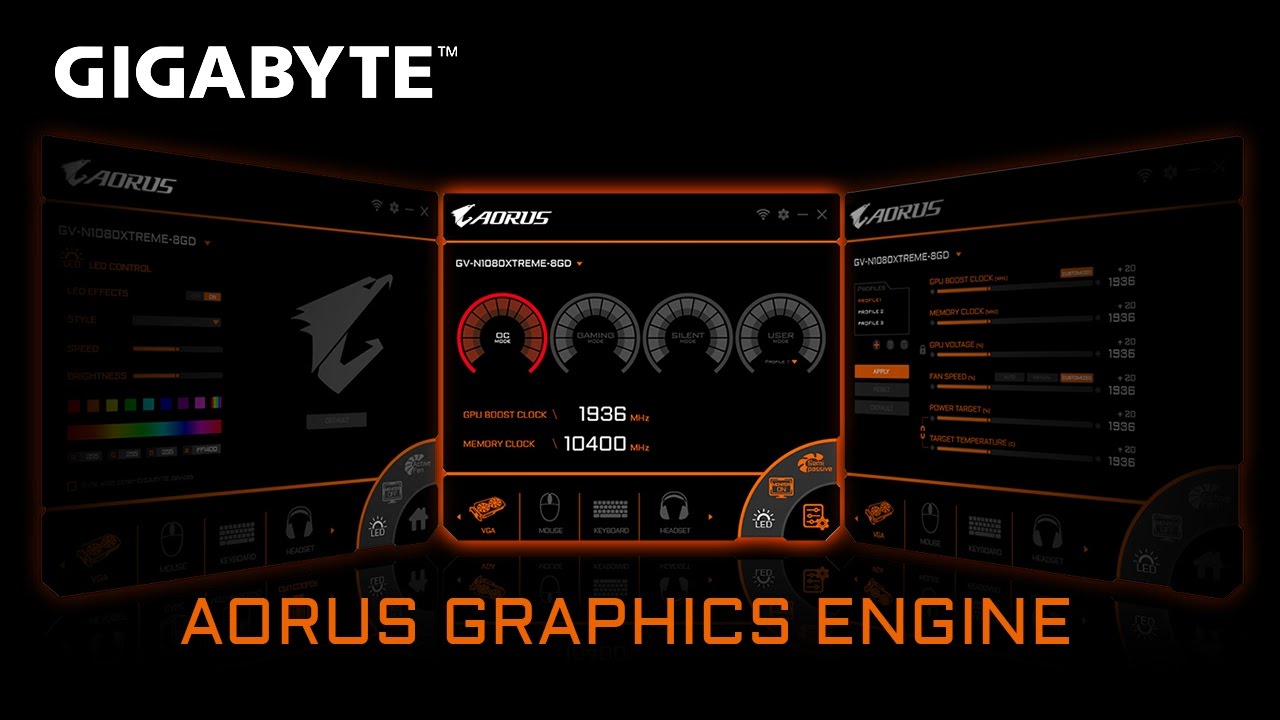AORUS ENGINE 2.1.6 & 2.1.9 (!Update 2022!)
AORUS ENGINE 2.0.4 (stable version)
(RGB Fusion 2.0 included)
Release Note:
- Support more models
Version :2.0.2OS : Windows 10 32bit , Windows 10 64bit , Windows 7 32bit , Windows 7 64bit , Windows 8 32bit , Windows 8 64bit Download
Support AORUS H1 profile setting with Equalization
Support AORUS H1 profile setting with Equalization/Sound effects/Microphone settings/Virtual 7.1 control/ENC function/Voice magic functionVersion :3.50.2020.602OS : Windows 10 32bit , Windows 10 64bit , Windows 7 32bit , Windows 7 64bit , Windows 8 32bit , Windows 8 64bit Download
BIOS Correction Tool
- Fix the issue where your card displays incorrect model name / BIOS information.
- Unzip the tool and follow “Readme” instructions.
*If you have any questions, please contact GIGABYTE support. Model:GV-R57XTAORUS-8GDVersion :1.00OS : Windows 10 64bit , Windows 7 64bit Download
XTREME ENGINE
Release Note:
- Security Vulnerability update.
Version :1.26OS : Windows 10 32bit , Windows 10 64bit , Windows 7 32bit , Windows 7 64bit , Windows 8 32bit , Windows 8 64bit , Windows 8.1 32bit , Windows 8.1 64bit Download
VGA Tools
@BIOS Support ATI Radeon HD 5000-series,6000-series,7000-series, R7 200-series, R7 300 series, R9 200series, R9 300series, R9F/NANO series Models,RX400 series Models ,RX500 series Models ,RX VEGA series ModelsVersion :7.04OS : Windows 10 32bit , Windows 10 64bit , Windows 7 32bit , Windows 7 64bit , Windows 8 32bit , Windows 8 64bit , Windows 8.1 32bit , Windows 8.1 64bit , Windows XP 32bit , Windows XP 64bit Download
AORUS ENGINE (RGB fusion for MacOS)
Version :1.00OS : MacOS Download
VGA Tools – Easy Boost
Support NVIDIA GeForce 200-series, 400-series,500-series and ATI Radeon HD 5000-series ,6000-series ,7000-series models.Version :1.08OS : Windows 7 32bit , Windows 7 64bit , Windows Vista 32bit , Windows Vista 64bit , Windows XP 32bit , Windows XP 64bit Download
Gigabyte Official Download Link Click Here