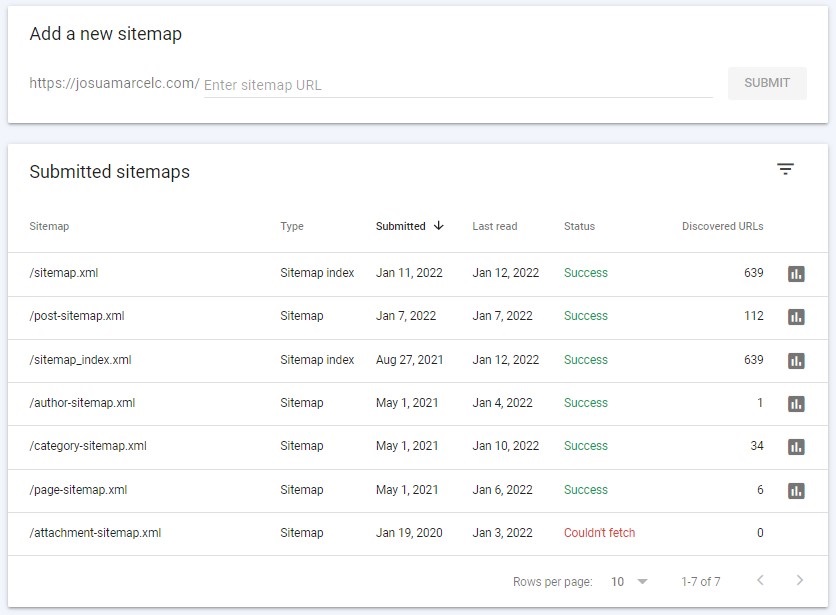If you experience that Submitted Sitemap status is Couldn’t Fetch, you may try to submitting your Sitemap via an HTTP request to Google.com
Format
<searchengine_URL>/ping?sitemap=full_sitemap_urlExample:
https://www.google.com/ping?sitemap=https://josuamarcelc.com/sitemap.xml
For example, if your Sitemap is located at http://www.example.com/sitemap.gz,
your URL will become:
<searchengine_URL>/ping?sitemap=http://www.example.com/sitemap.gz
You can issue the HTTP request using wget, curl, or another mechanism of your choosing. A successful request will return an HTTP 200 response code; if you receive a different response, you should resubmit your request. The HTTP 200 response code only indicates that the search engine has received your Sitemap, not that the Sitemap itself or the URLs contained in it were valid. An easy way to do this is to set up an automated job to generate and submit Sitemaps on a regular basis.
Note: If you are providing a Sitemap index file, you only need to issue one HTTP request that includes the location of the Sitemap index file; you do not need to issue individual requests for each Sitemap listed in the index.