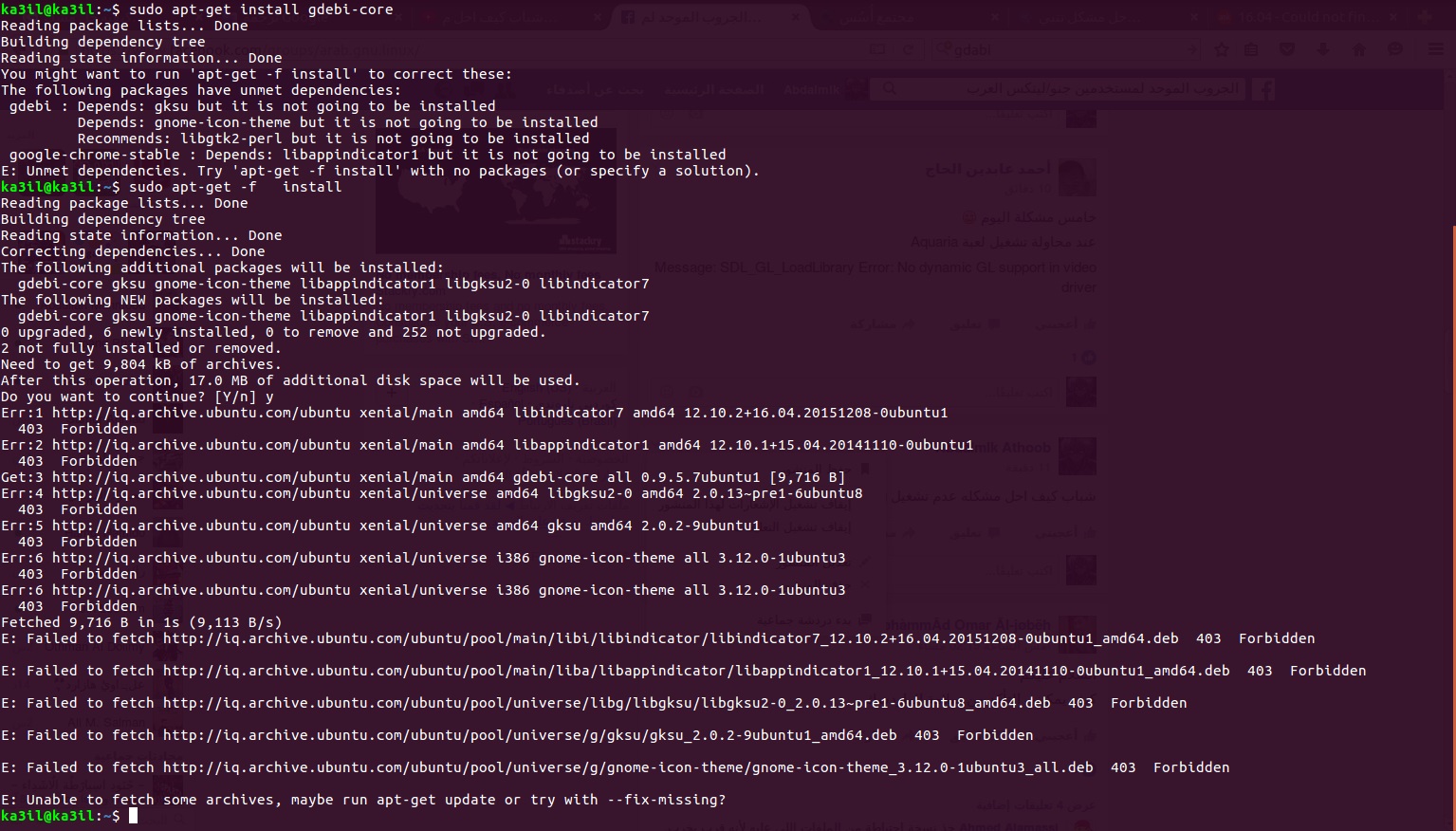If Upgrading, start from here:
sudo apt-get purge php7.* -y
sudo apt-get autoclean
sudo apt-get autoremove -y
If Installing directly to PHP8.0, start from here:
sudo apt install software-properties-common
sudo add-apt-repository ppa:ondrej/php
sudo apt update
sudo apt install php8.0-common php8.0-mysql php8.0-xml php8.0-curl php8.0-gd php8.0-imagick php8.0-cli php8.0-dev php8.0-imap php8.0-mbstring php8.0-opcache php8.0-soap php8.0-zip php8.0-fpm php8.0-snmp php-memcached -y
sudo php-fpm8.0 -t
sudo service php8.0-fpm restart
sudo service nginx restart
php -v
Edit FPM Servers
sudo nano /etc/php/8.0/fpm/pool.d/www.conf
https://josuamarcelc.medium.com/try-to-optimizing-php-fpm7-3-configuration-with-nginx-78268eb90261
Edit FPM Pools at
sudo nano /etc/php/8.0/fpm/php.ini
upload_max_filesize = 32M
post_max_size = 48M
memory_limit = -1
max_execution_time = 600
max_input_vars = 3000
max_input_time = 1000
Edit your configuration.
sudo nano /etc/nginx/sites-available/your.conf
The line you need to modify will look like this.
fastcgi_pass unix:/run/php/php7.4-fpm.sock;
You need to replace the old PHP version with the new version.
fastcgi_pass unix:/run/php/php8.0-fpm.sock;
Check PHP version.
php -v