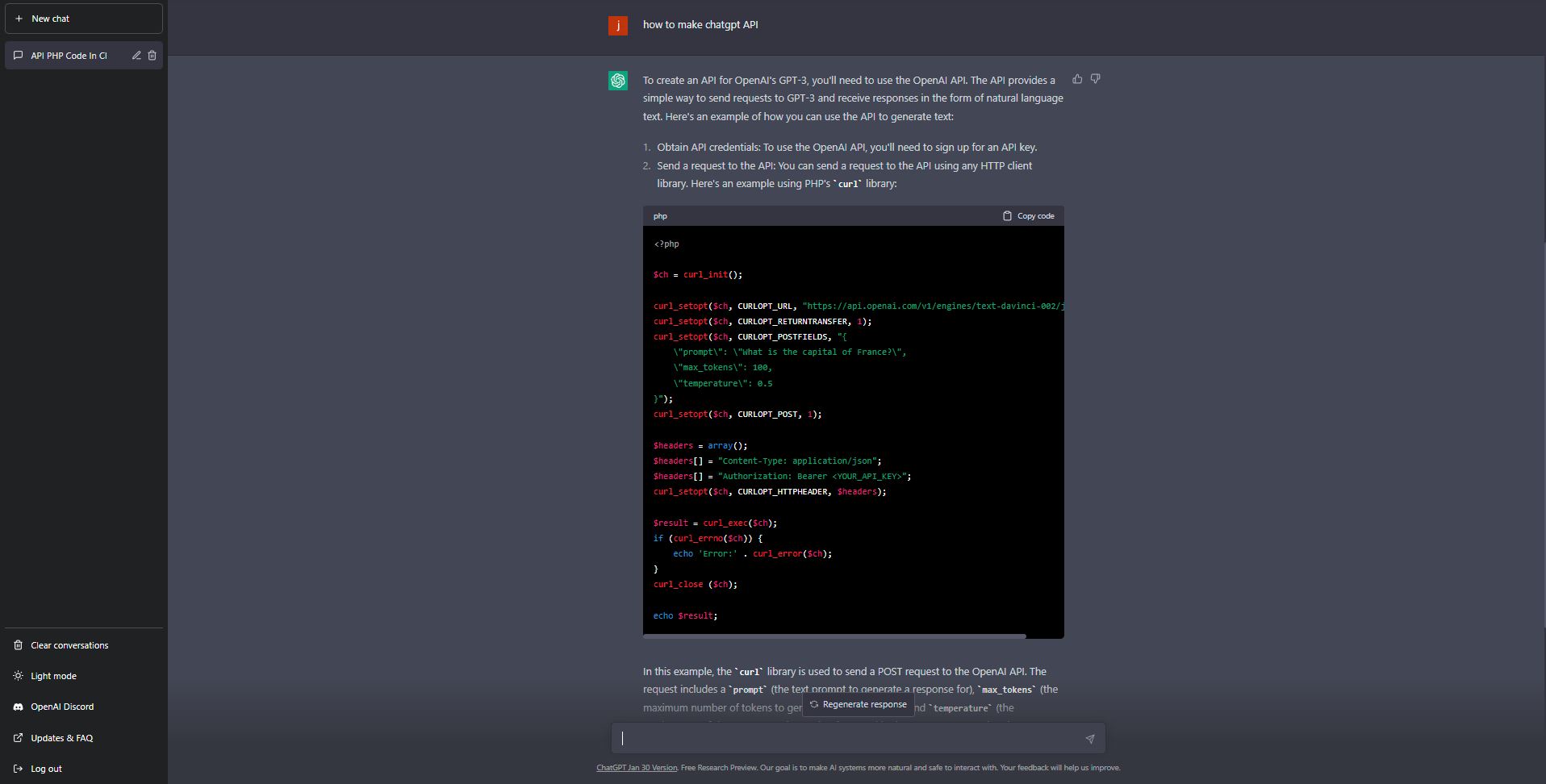To create an API for OpenAI’s GPT-3, you’ll need to use the OpenAI API. The API provides a simple way to send requests to GPT-3 and receive responses in the form of natural language text. Here’s an example of how you can use the API to generate text:
- Obtain API credentials: To use the OpenAI API, you’ll need to sign up for an API key.
- Send a request to the API: You can send a request to the API using any HTTP client library. Here’s an example using PHP’s
curllibrary:
<?php
$ch = curl_init();
curl_setopt($ch, CURLOPT_URL, "https://api.openai.com/v1/engines/text-davinci-002/jobs");
curl_setopt($ch, CURLOPT_RETURNTRANSFER, 1);
curl_setopt($ch, CURLOPT_POSTFIELDS, "{
\"prompt\": \"What is the capital of France?\",
\"max_tokens\": 100,
\"temperature\": 0.5
}");
curl_setopt($ch, CURLOPT_POST, 1);
$headers = array();
$headers[] = "Content-Type: application/json";
$headers[] = "Authorization: Bearer <YOUR_API_KEY>";
curl_setopt($ch, CURLOPT_HTTPHEADER, $headers);
$result = curl_exec($ch);
if (curl_errno($ch)) {
echo 'Error:' . curl_error($ch);
}
curl_close ($ch);
echo $result;
In this example, the curl library is used to send a POST request to the OpenAI API. The request includes a prompt (the text prompt to generate a response for), max_tokens (the maximum number of tokens to generate in the response), and temperature (the randomness of the response). The API key is passed in the Authorization header.
- Parse the API response: The API response will be in JSON format. You can parse the response using any JSON parsing library. Here’s an example using PHP’s
json_decodefunction:
$response = json_decode($result, true);
echo $response['choices'][0]['text'];
In this example, the json_decode function is used to parse the API response and extract the generated text from the response. The generated text will be stored in the text field of the first item in the choices array.