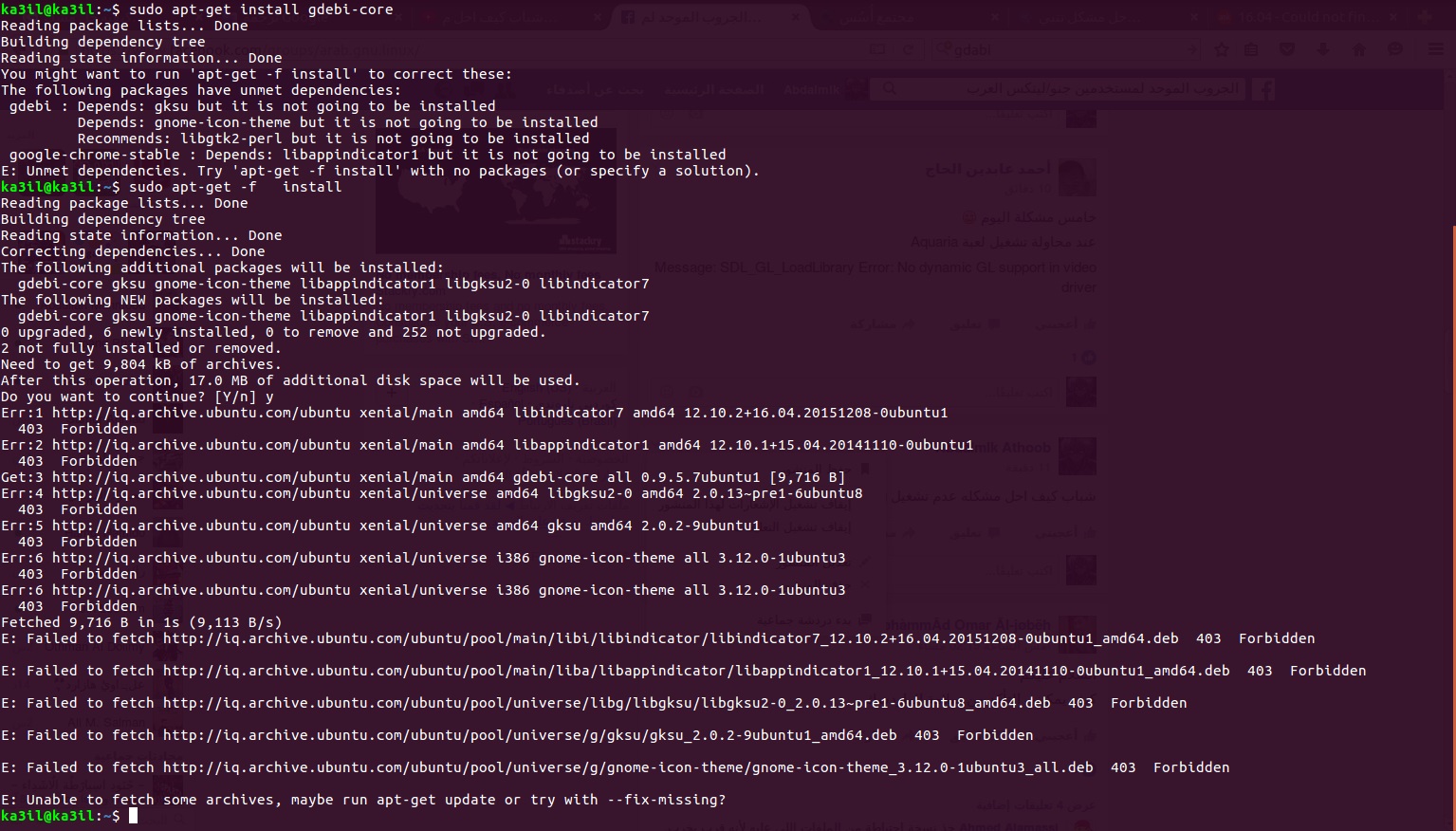1. Edit netplan File
sudo vi /etc/netplan50-cloud-init.yaml2. Add Nameserver Google / Cloudflare or any, on nameserver
network:
ethernets:
[network-device]:
...
nameservers:
addresses:
- 2001:4860:4860::8888
- 2001:4860:4860::8844
- 8.8.8.8
- 8.8.4.4
- 1.1.1.1notes: don’t use tab on this file, only space allowed.
3. Apply and Test the Network
sudo netplan apply
systemd-resolve --status